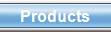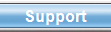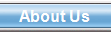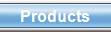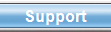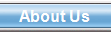|

A variety of useful reports are
available for you to view. Reports can be view on the screen
or sent to the printer. Reports can be created for groups of
contacts using filters or for the entire database. Custom
layouts can be created using the add-on module Report Plus.
In addition, you can also create reports for all
databases together using the "composite report" option. Note
that creating a composite report using data from all
databases can be time consuming to create depending upon the
report being used and the amount of data in the databases.

|

Flexible and powerful
reports are available
Click on image to enlarge
|

Example report
preview
Click on image to enlarge
|

Once a report has been
generated, you can preview it on the screen. What you see on
the print preview is exactly what will print on paper.
The preview screen gives you several options, like zoom,
next page, previous page, or print.

|
|

A quick profile of one contact
can be printed by clicking on the Print button of the Main
Screen. You can select which details of the particular
contact are to be printed.

|

Easily print information
about your contacts
Click on image to enlarge
|

The profile report
preview screen
Click on image to enlarge
|

The preview of the
profile report shows the data in a slightly different format
than the standard reports. Note that it only prints the
information selected with the checkboxes, so it can be
customized to a greater degree.

|
|

A graphical presentation of
event, dates, and categories is displayed with charts. The
Date Chart displays contact date fields over time. The
Category Chart displays total contacts in any given
category.

|

Chart date data about
your contacts
Click on image to enlarge
|

Bar charts for event
data are useful
Click on image to enlarge
|

With the Event Chart
you can select the status of the events you wish to view
along with the type of event and date range of events. The
events are displayed in a vertical bar graph, with the total
amount of events for the time period display beneath the
bar.

|