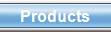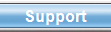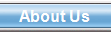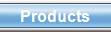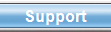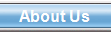Record meetings and
other events easily
Click on image to enlarge
|

In Contact Plus
Personal you can schedule four different types of events for
contacts. Events are reminders of things which you need to
complete in the future, or tasks accomplished in the past.
You can set alarms with different lead times to notify you
of upcoming events.
Detailed information about meetings, calls, letters,
to-dos, and notes are instantly available. Browse and edit
them easily in a variety of screens, like this scheduled
meeting displayed at the left.

|
|

Need a quick look at your daily
calendar? Contact Plus Personal displays color-coded events
in easy-to-use formats, viewable by day, week, month or
multiple months. Calendar views are easily printed for a
handy paper reference.
With the convenient drag & drop feature, you can
easily reschedule events by dragging them to a different
date or time.

|

View events in
easy-to-use calendars
Click on image to enlarge
|

The main view events
screen
Click on image to enlarge
|

The view events screen is the
most powerful way to view all your events, past or future,
done or not done. It quickly lets you select events based on
event type, date or status, with an easy-to-use interface.
Using the tabs across the top of the screen you can
select which event type you wish to view, and a popup menu
from the right mouse button offers more options. At the
bottom of the screen, you can select from done or not done
events, choose a user ID, date range, or activate a
filter.

|
|

To record lengthy information
about your contacts, use the Note option. You may have as
many notes as you need. Notes are automatically day and time
stamped when adding. Individual notes can be up to about 32k
in length. Notes are a handy way to record historical
information concerning things such as the content of phone
conversations. Quick Pick is available for adding notes
which are commonly added. You can spell check your notes by
clicking the right mouse button.

|

Lengthy notes can be
added
Click on image to enlarge
|

The browse notes screen
is searchable
Click on image to enlarge
|

There are many ways to search
the contents of notes. One is to click the Browse button on
the notes screen to see all the notes on a record at once.
This screen is searchable, so you can type text you wish to
find and Contact Plus Personal will find it for
you.

|