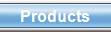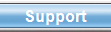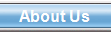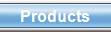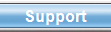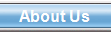|

Report Plus is a plugin designed
to work in conjunction with Contact Plus. Report Plus
creates new custom reports and allows you to edit the
predefined reports included with Contact Plus. Report Plus
creates the report template and the report is available for
you to use in Contact Plus.

|

Welcome to Report
Plus
Click on image to enlarge
|

Choosing Which Type of
Report
Click on image to enlarge
|

Report Plus allows
different types of information to be inserted in the report.
In a Contact Oriented report you can choose to have event
and other related information added in addition to the
biographical information. For example to do a report that
showed all the notes for the contacts you would choose
include note fields, thus being able to choose from note
fields and biographical fields for your report.

|
|

Each Contact Plus report is one
of two basic report types, Contact Oriented and Date
Oriented.
A contact oriented report would contain biographical
information and user fields, although you may also select
event and note information.
Date Oriented reports sorts the report output by date.
Date oriented reports are usually used when you are wanting
information in a certain date range. For example if you
wanted a report made for all calls between January 1,1999
through June 1,1999 then you would use a date oriented
report. Some examples of date oriented reports are activity
reports and schedules.

|

Including Report
Information
Click on image to enlarge
|

Contact
Report
Click on image to enlarge
|

The report to the
left is an example of a Contact Report. Only the contact
information has been chosen to be in this report.

|
|

The example to the right
is a calendar/date oriented report. This report also
includes some contact and event information. The top right
hand corner contains the date and time of the report, and in
the top left hand corner the type of report is
shown.

|

Date Oriented
Report
Click on image to enlarge
|

Choosing a Report
Description
Click on image to enlarge
|

After the report is designed the
report description is used to identify it in Contact Plus.
The report description should help you to remember the
contents of the report. As shown in the example to the left,
the reports in Contact Plus are listed alphabetically
according to the report description in reports F1 on toolbar
II.

|