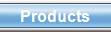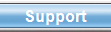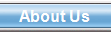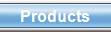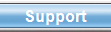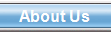|

Report Plus, a program that
works in conjunction with Contact Plus has many features
that allow you to create a report according to your needs.
Mentioned below are some of those features, which include
being able to select which fields you want to be in the
report. With these features and more, Report Plus helps to
put that personal touch to your reports.

|

Field
Selection
Click on image to enlarge
|

Using Special
Fields
Click on image to enlarge
|

The Field Selection
page allows you to select which fields you want included in
the report. All of the biographical fields are listed here
along with the user fields,number fields,money fields, and
the date fields. By clicking the User Fields button you can
see which user fields are defined and which ones are not,
helping to make your selections more accurate for your
report.

|
|

Use the Field Order selection
window to put specific contact fields into the order that
you wish. The information needs to be listed in such a way
that you can find exactly what you are looking for without
having to search for it. The field Order screen allows you
to select which order you would like the fields to be in,
thus creating a report organized by what your most important
needs are. If the most important field is the date of an
event you want it listed at the top, this is where you are
able to make those choices and define what is main
information you need from the report and make that
information the easiest to see.

|

Putting Fields in
Order
Click on image to enlarge
|

Choosing the Number of
Columns
Click on image to enlarge
|

With Report Plus you can set how
many columns and rows you wish to have in your report. The
number of rows is automatically determined by the program
based on the number of fields you selected. With more fields
select less columns. This will ensure that all the
information has enough space to be displayed on screen as
well as on paper.

|
|

Set your own column widths using
Report Plus. From the Column Widths page you can manually
change the size of any column within your report. For
example if you wanted to set your date column to be smaller
you would select that column and adjust the numbers to
change the size for that column. By clicking the Check
Columns button you can ensure that your columns are set up
correctly.

|

Field
Selection
Click on image to enlarge
|