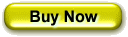|
Along with your
contact plus professional product come various
contact management tools which will help you
stay in contact with your leads and
customers. Emma - the electronic mailing
and marketing assistant, is one such contact
management tool that will enable you to
automatically schedule meetings, calls, and
appointments with your contacts. Mapping
tools will also enable you to
Automated Follow up
Software
Most businesses use some type of contact
management tools in their marketing arsenal for
increasing sales to their existing
customers. Contact Plus Professional
gives you the ability to automatically follow
up with an email message, label, letter,
postcard, phone call.
Trickle marketing messages
keeping track of their
customer information. Many are very simple
systems that track basic contact information
such as customer name, address, phone number,
and email address. Those systems may be a card
file or Rolodex, some sort of database or
spreadsheet program, or software specifically
designed for managing contact information. In a
competitive business environment it is
important to have a Client Management Software
system that not only organizes the information
for the contacts you work with, but also for
the companies. Your Client Management Software
must permit you to easily review the contact
information for the people and companies you
work with as well as giving you access to a
history of the communication, events, and
actions related to them.
Evolution of the Client Management
Software
The first Client Management Software programs
were simple paper files with the contact data
(name, address, and phone number) of the people
you worked with. Many business people kept this
information in card files or address books.
With the development of day planners and date
books many business people found an easy way to
keep all their customer information in one
place, with a spot for short notes and a
calendar close at hand. However, their Client
Management Software was still on paper making
it cumbersome to update and difficult to share
information with colleagues. As computers and
software took over the business world, they
took over Contact Management. You could now
keep your contact data in a spreadsheet or
database.
This made updating the information a bit
easier, but could still be cumbersome to use
and often took more than basic knowledge of the
software program. With software programs
designed for Contact Management, the business
professional finally got a tool allowing them
to easily organize contact data in one
location, make it simple to update and record
information not previously available (email and
website addresses). The preeminent Client
Management Software in this arena being
Microsoft Outlook, allowing easy collection of
contact data with access to your email,
calendar, and daily task lists.
Reviewing Client Management
History
Reviewing the history of communication you have
had with your clients is a vital component of
Client Management Software, and should be a
simple process. When working in a Client
Management Program, you want to be able to see
all the activities related to a specific person
or a company. The CPPRO Contact Manager allows
you to select a specific contact or company and
see all the related emails, appointments, tasks
and even sales opportunities. The Contact
Manager presents you with tabbed sections that
allow you to easily switch between viewing
emails, appointments, tasks and attachments for
a specific contact or company.
If you are looking for an email from one of
your clients just click their name in the
Contact Manager window, then select the
"Emails" tab. You can now find that email from
any folder in your Outlook, and with a simple
click open it to review the specifics. That
message is opened directly from your Outlook.
This can be a vital function of Client
Management Software in providing a consistent
and reliable history of your relationship and
communication with a client.
Choosing Client Management
Software
Client Management Software will provide your
business with the ability to track the contact
information for both the people and the
companies you work with, it will create
relationships between the two, and will provide
you with a way to see a comprehensive history
of activities in an easy to navigate interface.
CPPRO creates all this for you inside a system
you are already using, Microsoft Outlook. You
can continue to work in Outlook as you always
have, and utilize CPPRO's advanced Client
Management features to keep tabs on every
communication and activity you have for a
specific client. This can be an important
advantage if your company is already using
Outlook, as it dramatically shortens the time
it takes for users to become familiar with the
new Contact Management features. CPPRO's
integration with Outlook also eliminates the
problem of having customer data in two places.
With CPPRO your contact data is on only one
place... Outlook.
|