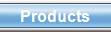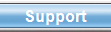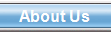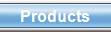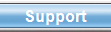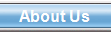|

You're calling a contact and you
want a quick reference of how close he is to the Canadian
border, or if he is anywhere near your Aunt Julie in Atta.
You bring up the US Map in Contact Plus Professional.
Instantly you not only see where the contact is, you know
how many miles he is away from you, his time zone and a map
of area codes in his state.

|

See where your contacts
are on this quick map
Click on image to enlarge
|

The airport
database
Click on image to enlarge
|

Now that you see where
your contact is on your US Map, you want to know what
airport you'll use to fly into his city. Click the Airports
button and you get a detailed list of airports in the USA,
complete with maps of the regions. Minor airports are listed
as well as metropolitan ones. You can also place markers on
the US map of airport locations. Includes airport codes.

|
|

It's the day before your flight,
so you go to the Access Favorite Web Sites in Contact Plus
Pro. You select one of the map sites from the defaults (or
one you added yourself) and the contact's address is sent
over the internet, to one of the map sites like MapBlast.com
displayed to the right.
Other uses are available for the Access Favorite Web
Sites, like retreiving a stock quotation based on a company
name search, or displaying the weather in your contact's
location.

|

Get a
map to your current contact on the internet
Click on
image to enlarge
|

The email template
selection screen
Click on image to enlarge
|

Much in the same way
that you can select reusable form letters, you can send
emails from a database of customizable messages. They can
contain the same {{mergecodes}} you use in your letters. You
can send an email to one contact or to a filtered group of
contacts in a bulk email.
Contact Plus Pro can either send the messages through
your favorite MAPI compliant email program (including
Eudora, Microsoft Outlook, Outlook Express) or directly to
your SMTP server.

|