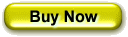How to take a home inventory
|
If you had
a fire or were a victim of a natural
disaster would you be able to remember
all of the goods you have in your home -
items that you've accumulated over a long
time? A current home inventory will
help you get your insurance claim settled
quickly and you'll also be able to verify
losses for your income tax. Also
knowing the value of your household
contents will better help you purchase
the correct amount of insurance.
The best thing to do if you're starting off is
to make a list of your possessions, describing
each item and noting where you bought it and
its make and model. Also if you have any
sales receipts, purchase contracts, and
appraisals you have you'll want to keep these
handy. For your
personal clothing, count the items you
own by category -- pants, coats, shoes,
and make notes for those clothing items
that are especially valuable.
With your computers, appliances and other
valuable equipment, record the serial
numbers that are found on the
item.
|
- Don't be put off!
If you're a new home owner or recently
moving into a new household, taking an
inventory can be relatively simple for you.
If you’ve been living in the same residence
for many years, however, the task of
creating a home inventory list can a bit
scary. Regardless, it’s much better to have
a partial inventory of your items than
nothing at all. Start with your recent
purchases first and then try to recall what
you can about older items.
- Valuable
items
Valuable possessions
like heirlooms, collectible's, art and
jewelry may have actually increased in
value over the years. Check with your
insurance agent to verify that you have
enough insurance for these valuable
collections. These items may need to be
separately insured.
- Take a
picture
Besides the list, you can take pictures of
rooms and important individual items.
The pictures can then be put into the
Home
Inventory Software product. On the
back of the photos, note what is shown and
where you bought it or the make. Don’t
forget things that are in closets or
drawers.
- Videotape it
Walk through your house or apartment
videotaping and describing the
contents. Use the video tape as a
quick and dirty way to get the main items
cataloged.
- Use
a personal computer
Use your PC
with specific software to take your home
inventory list. The Home
Inventory Software product will enable
you to catalog all of your room-by-room
home inventory.
- Storing
the home inventory list or video
tapes
Regardless of
how you do it (written list, photos,
videotape), keep your home inventory or
home inventory backup files along with
receipts in a safe deposit box or at a
friend's or relative's home. That way
you’ll be sure to have something to give
your insurance agent if your house is
damaged. An advantage of using
Home
Inventory Software is that all you
have to do is create a PDF file using the
software and burn that PDF file to a
CD. It will contain all of your
pictures, information, receipts and
documents. You can then mail several
copies of the CD to different friends or
relatives. When you make a new purchase,
add the information to your
Home Inventory Software product
while the details are fresh in your
mind.
Suggested Items to Record
on Your Home Inventory
List
- Kitchen/dining
room:
-
- table &
chairs
- china
cabinet
- appliances
- utensils
- furniture
- Living/family
room:
-
- cameras
- electronics
including serial
numbers
- sofas and
chairs
- artwork
- tables
- desks
- DVDs,
CDs
- Bedrooms:
-
- furniture
- electronics
- books
- jewelry
- clothing
(categories)
- Bathroom:
-
- appliances
- hamper
- linens
- jewelry
- Garage/storage:
-
- lawn
mower
- tools
- luggage
- outdoor furniture
- sporting equipment
|
|
|