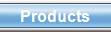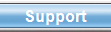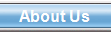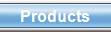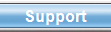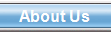|

Wouldn't it be great to be able
to look at only the tasks needed to be done at work that
week? Or how about looking at just the "Not Completed"
tasks? Task Plus comes equipped with a filtering tool that
allows you to do just that!
Tasks are color coded by using three different colors
which you can specify. In the example shown at right
completed tasks are displayed in red, not completed tasks
are yellow, and holidays are navy. By using a filter you can
easily view one or all of the color coded
tasks.

|
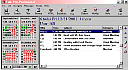
Color Coded
Event
Click on image to enlarge
|

How to turn a filter
ON
Click on image to enlarge
|

Filters are activated by clicking the filter icon in the
tool bar. The filter screen (shown left), appears. Next,
just select which types of task to
filter.

|
|

For example, to filter for
holidays (green) the display would be as shown right. Note
that there are no "completed" tasks (red)
displayed.

|

With Filters
ON
Click on image to enlarge
|
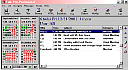
Filters OFF
Click
on image to enlarge
|

Whereas with filters off there are many more items
displayed: completed tasks (red), and holidays
(green).

|