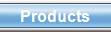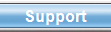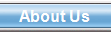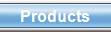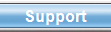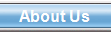|

Task Plus Professional also
records tasks which do not have to be completed on a certain
date, called to-do's. The to-do's are added to a list and
always are displayed until they are marked as
completed.

|
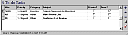
The to-do
List
Click on image to enlarge
|
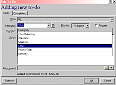
Scheduling a
to-do
Click on image to enlarge
|

To schedule a to-do
task you simply fill in the information required and click
OK. The same categories are used for the Date Oriented
tasks, making the to-do list easy to filter by type.

|
|

To-do tasks are easy to edit.
Highlight a task choose the edit button, and make the
changes needed.

|
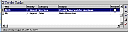
Editing a
to-do
Click on image to enlarge
|
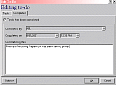
Completion of a
to-do
Click on image to enlarge
|

When completing a task, you can record completion notes
about the task such as who completed it or notes about it,
like the outcome of your new accounts.

|
|

The to-do list also uses the strike out feature in
regards to completed tasks, making it easy to see what's
done and what's not.

|
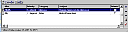
Strike out of
text
Click on image to enlarge
|